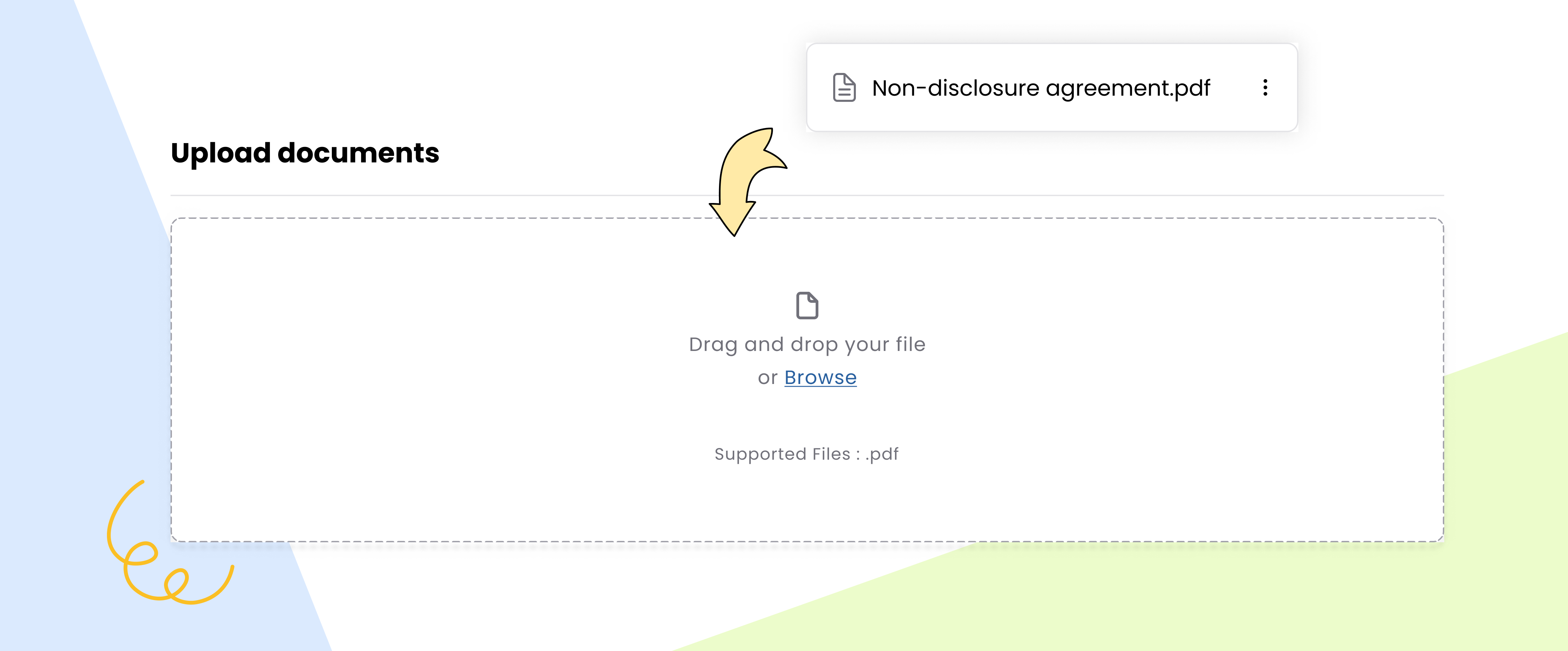E-Signature
E-Signing Made Easy, Fast & Secure
From contracts and NDAs to quotations and policies, get any document signed in minutes.
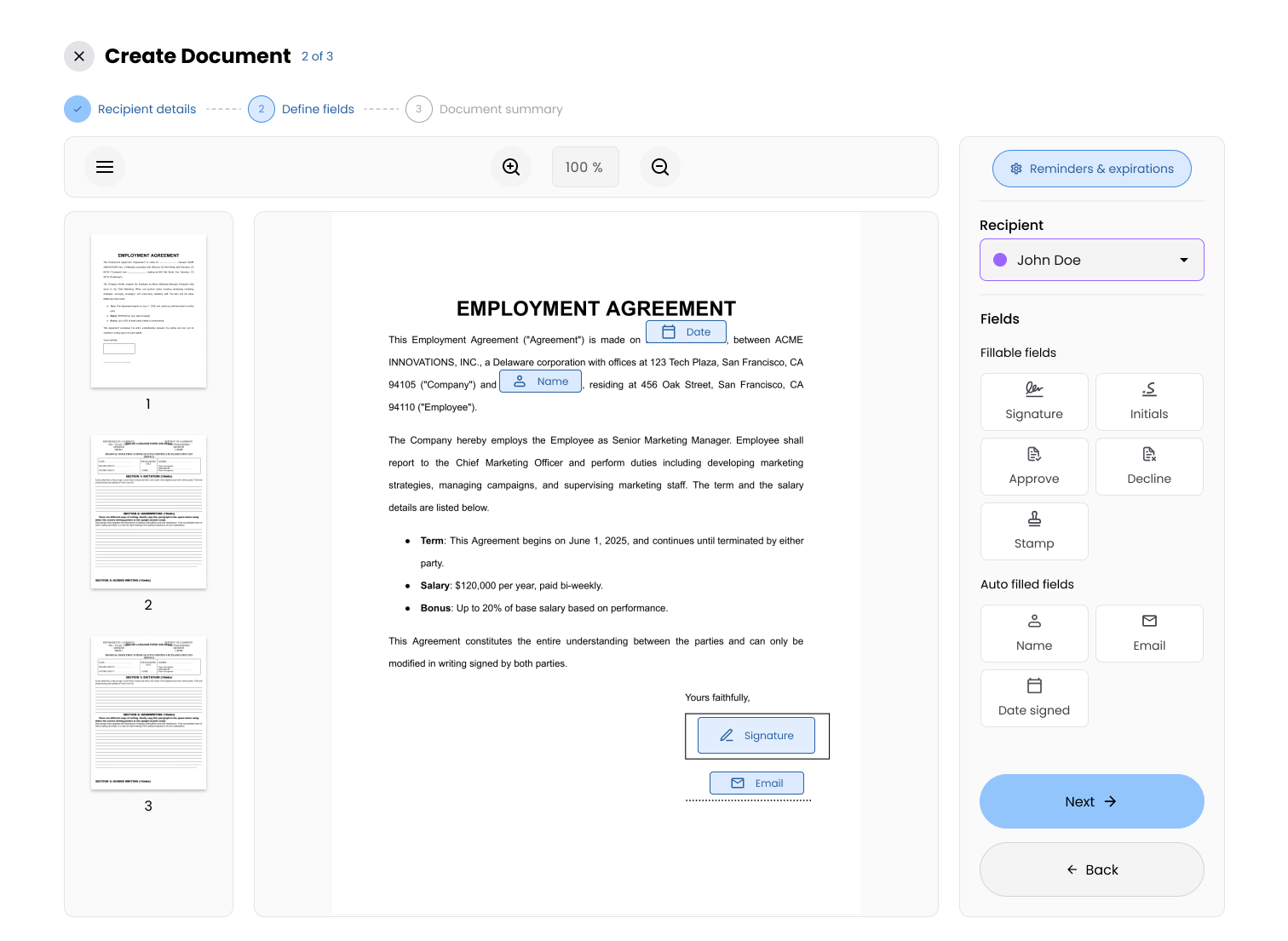


Benefits of Using Skapp’s E-Signature Module
Every signature meets global e‑signature standards (eIDAS, ESIGN, UETA), so your signed documents are validated legally.
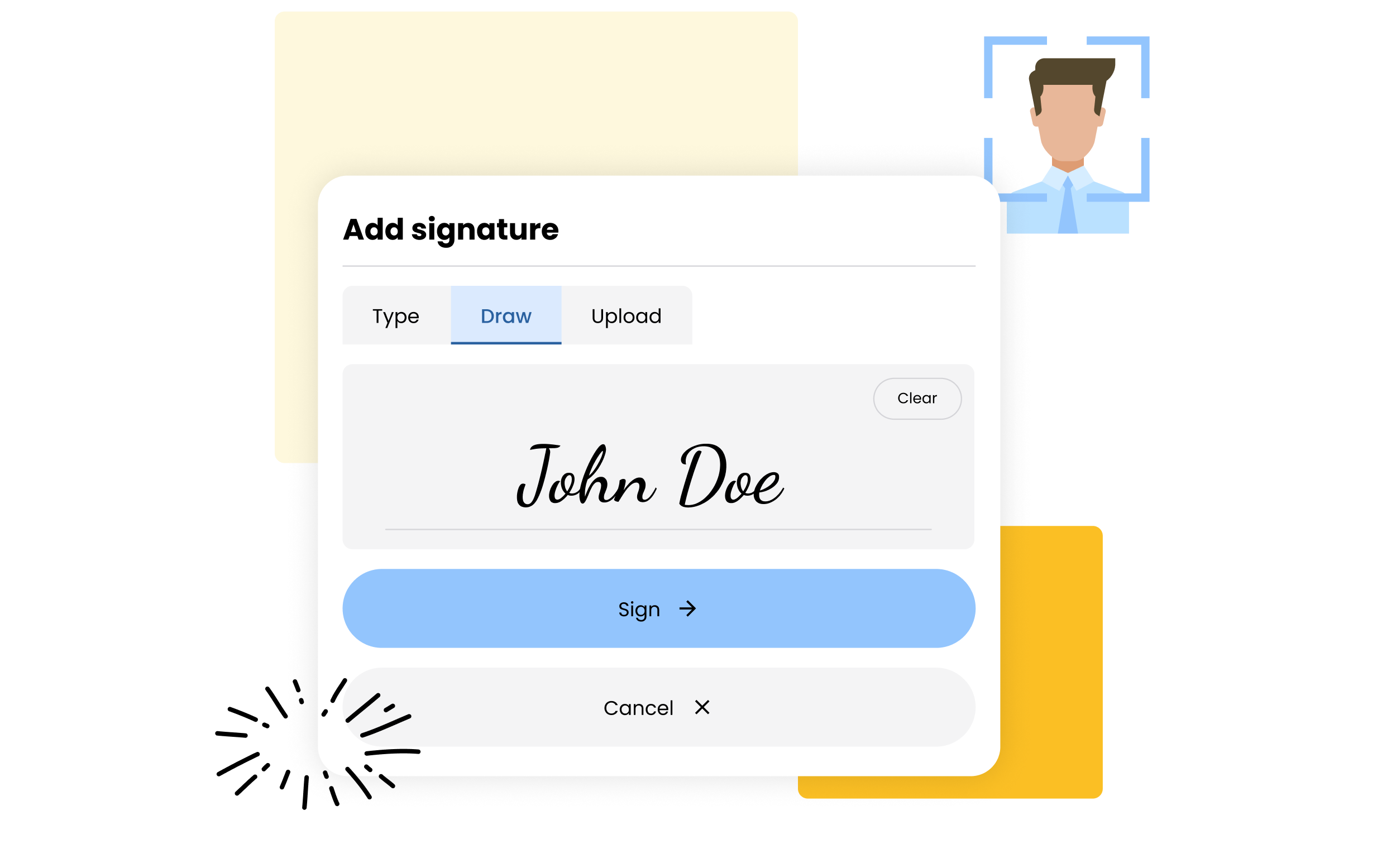
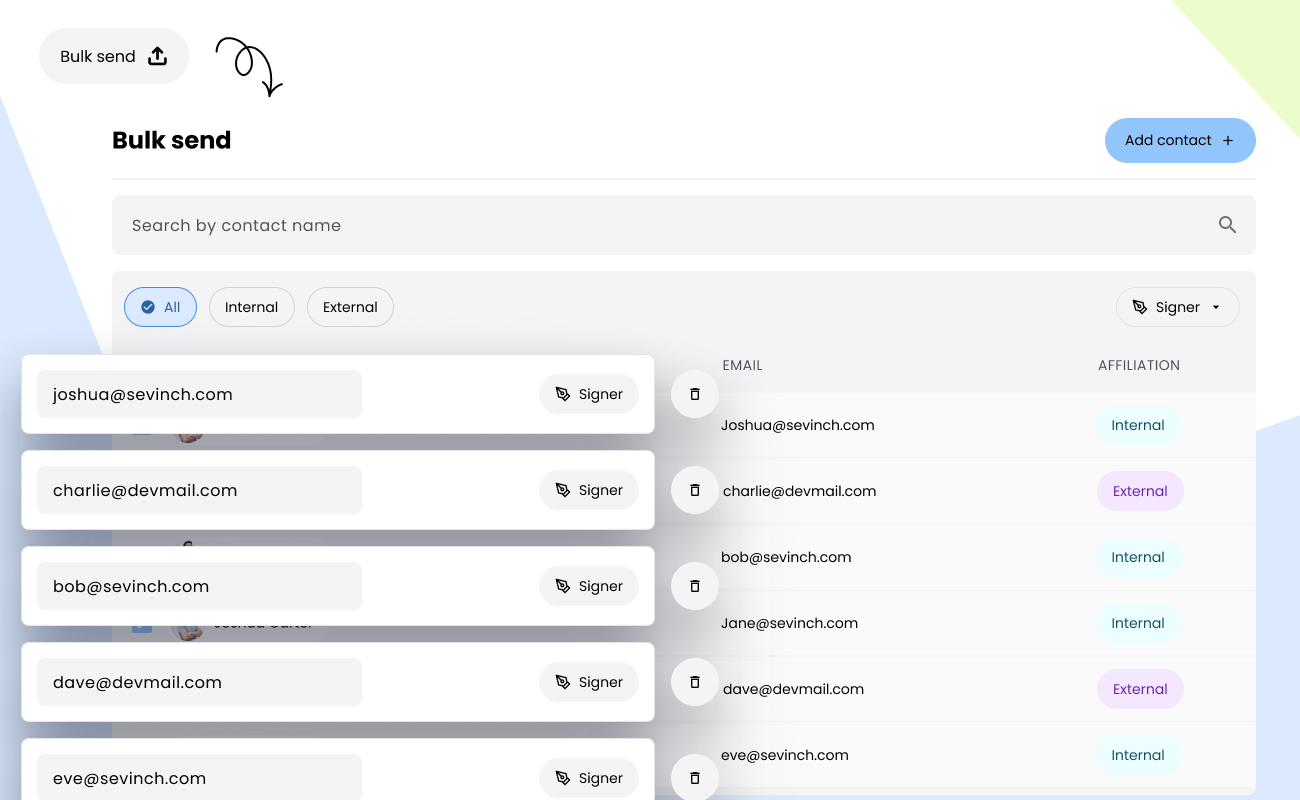
Bulk Sending
Need to get the same document signed by the entire organization? Upload once, upload your name list, and send it across.
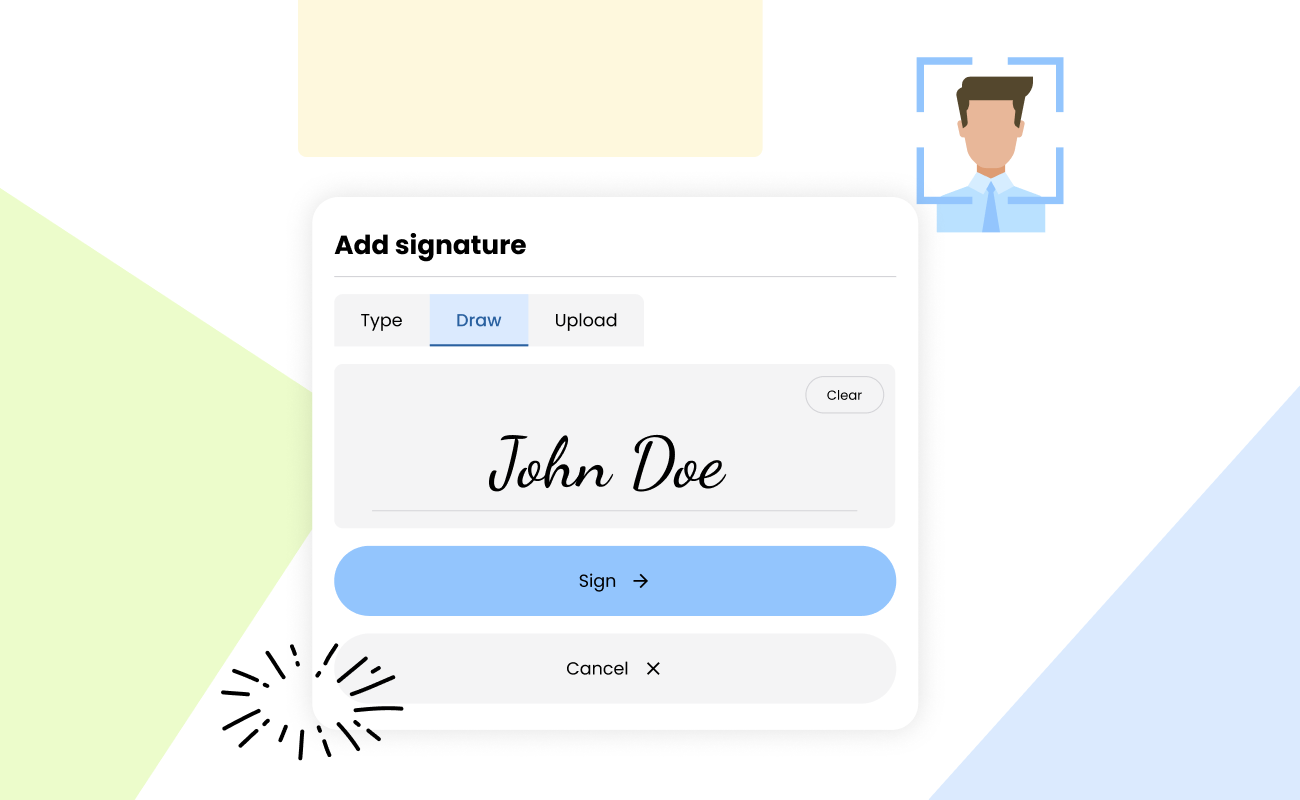
Advanced & Qualified E‑Signatures (AES) (QES)
Ensure legal protection with AES or QES compliant signatures. Each signature is encrypted, timestamped, and unalterable for full audit trails.

Automatic Reminders & Expiry Settings
Set deadlines and send automated reminders to ensure documents are signed on time. You can define expiration dates for links to maintain control over your document workflows.
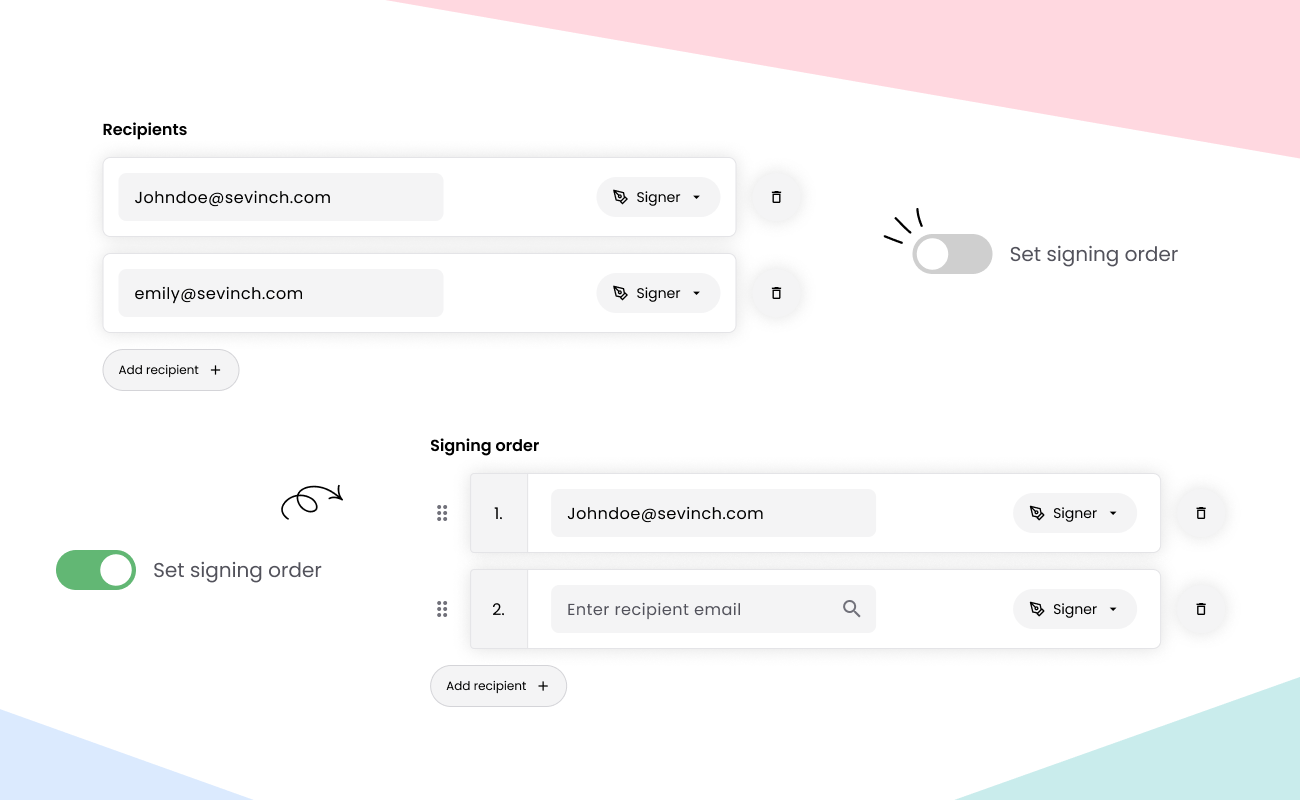
Custom Signing Flows
Choose between signing in a specific order or letting everyone sign in parallel. Whether your workflow is linear or collaborative, Skapp’s e-signature module adapts to your process.
How to use Skapp's E-Signature module
Upload your document
Drag & drop your PDF file into the e‑Signature dashboard.