Time & Attendance
A time tracking tool that makes every second count
Use our attendance module to track time, enhance productivity, and manage your work hours.
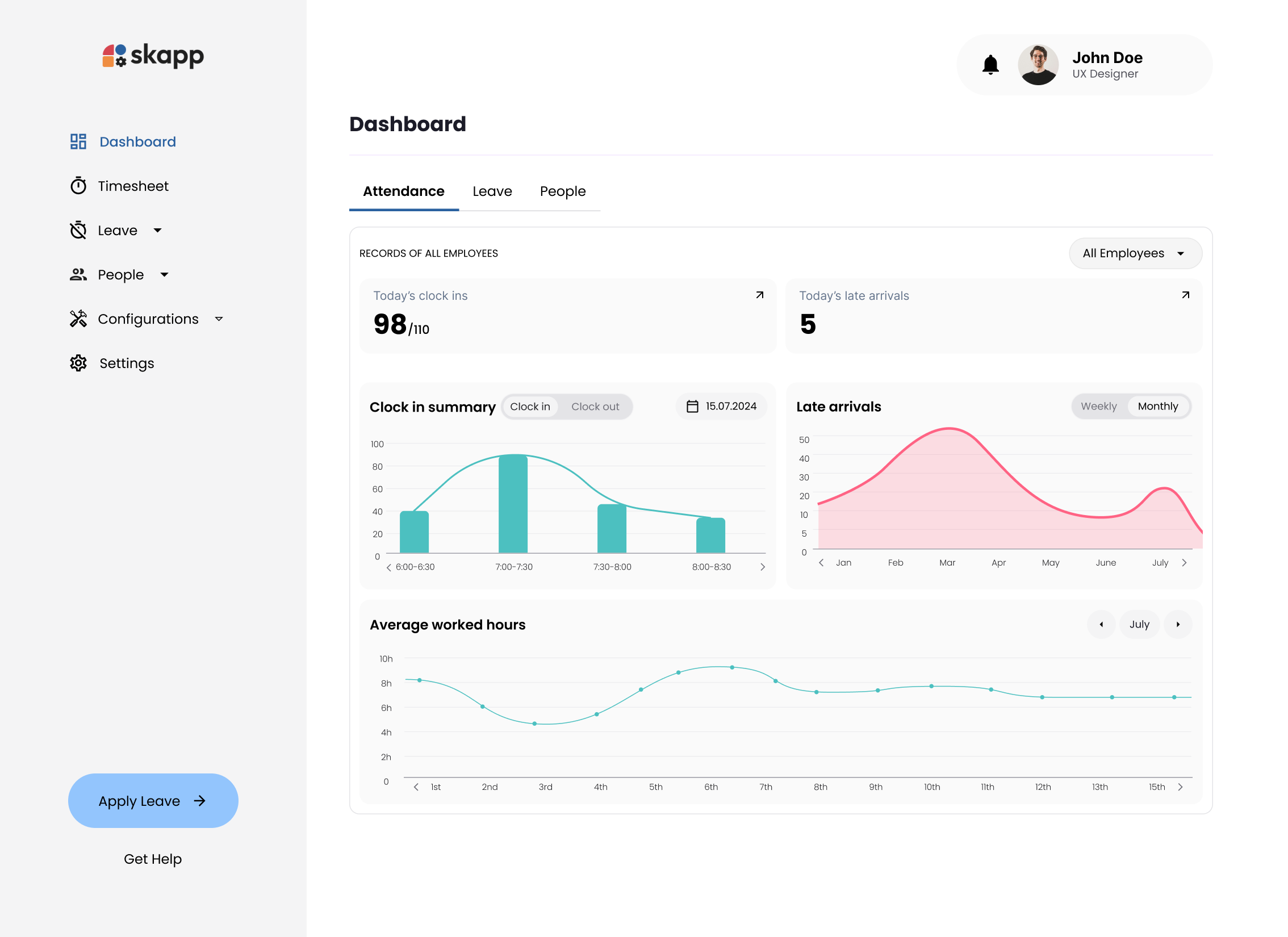


Benefits of Using Skapp’s Time & Attendance Module
Gain insights into your team’s working patterns and easily export detailed reports to evaluate productivity, and make informed decisions to optimize your workforce management.
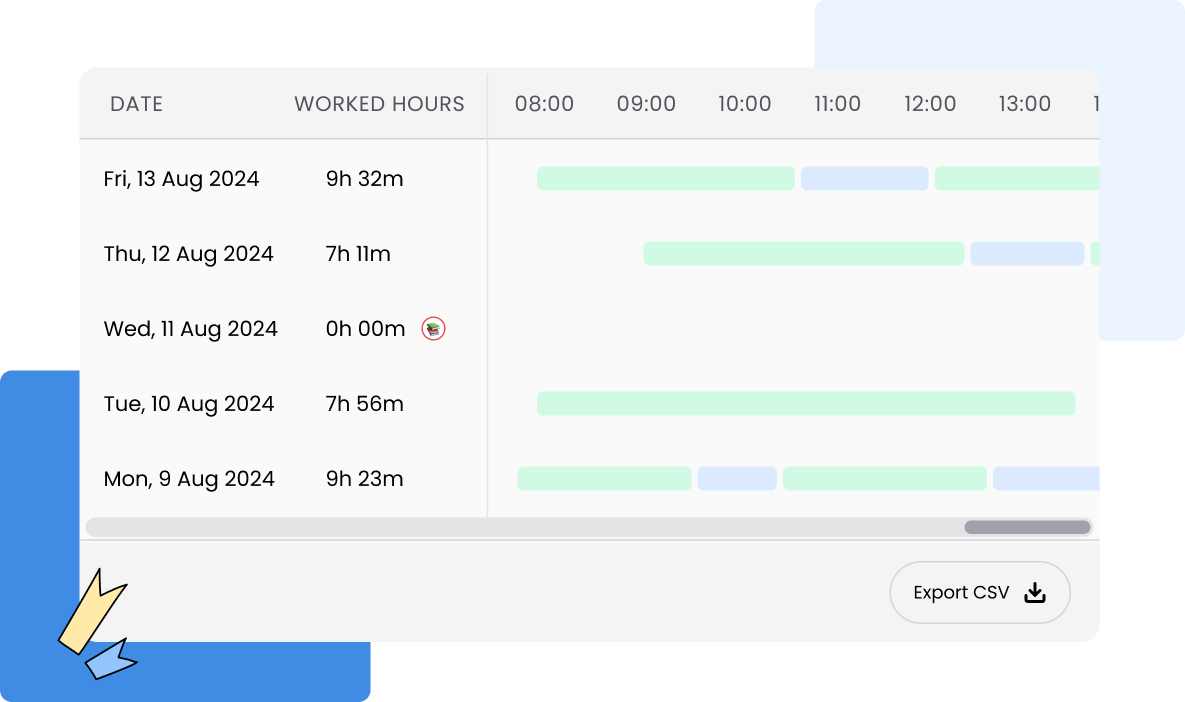
Attendance Management for Every Team, Big or Small
Managers
Efficiently oversee your team’s attendance with real-time analytics. Approve or reject time entry edits, monitor overall team productivity from a centralized dashboard.
Employees
Easily clock in and out, request to edit time entries, and view detailed reports of your working hours and breaks. Our user-friendly interface ensures that tracking your time is simple and hassle-free.
On-site/ Remote Teams
Whether your team is in the office or working remotely, our attendance module provides the flexibility to track time accurately from any location. Stay connected and maintain oversight of your team’s working hours, no matter where they are.
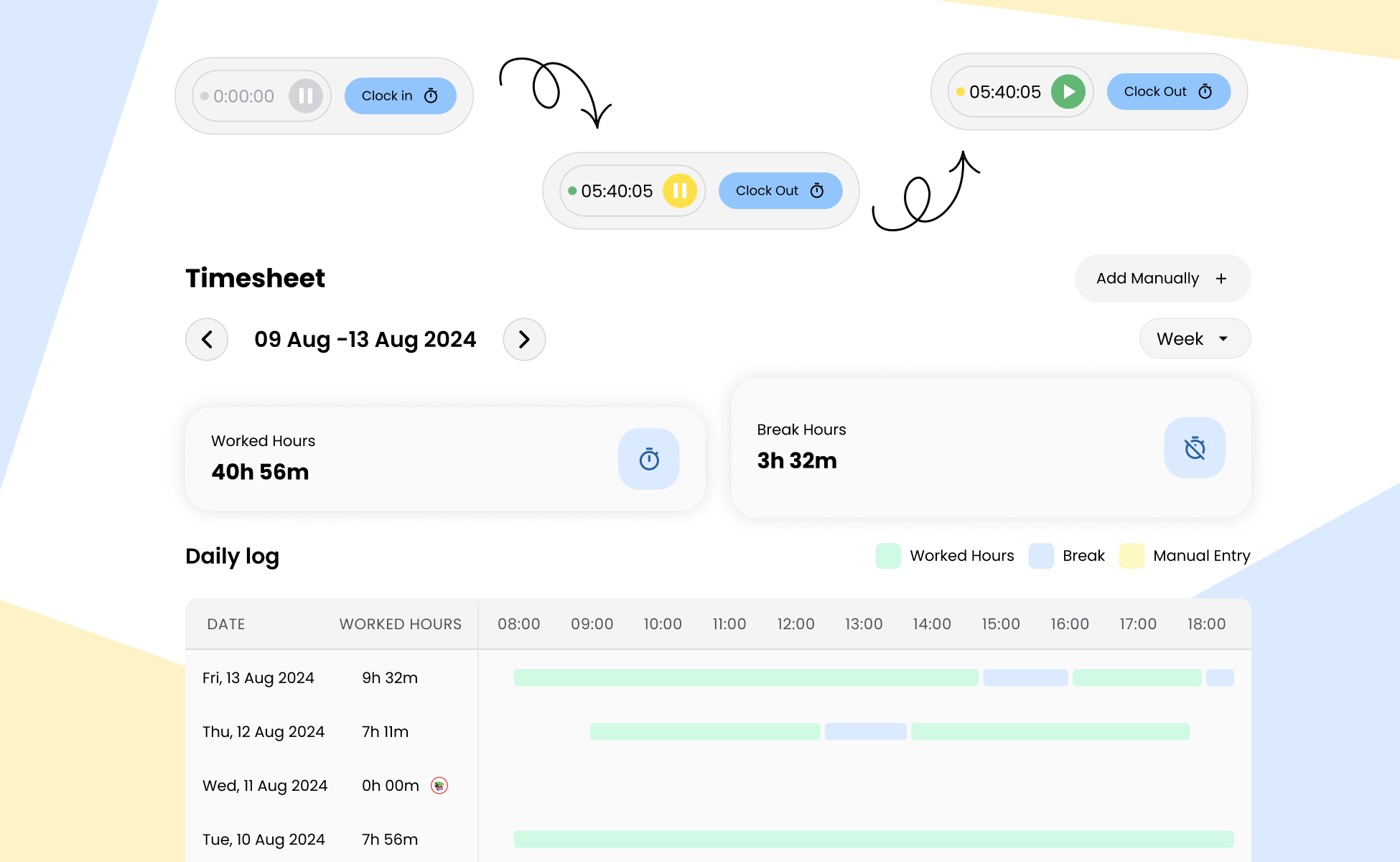
Seamless Clock-In and Clock-Out
Employees can easily clock in at the start of their workday, log their work breaks, and clock out at the end. Our system guarantees precise time tracking, eliminating the need for manual entries and minimizing the risk of errors.
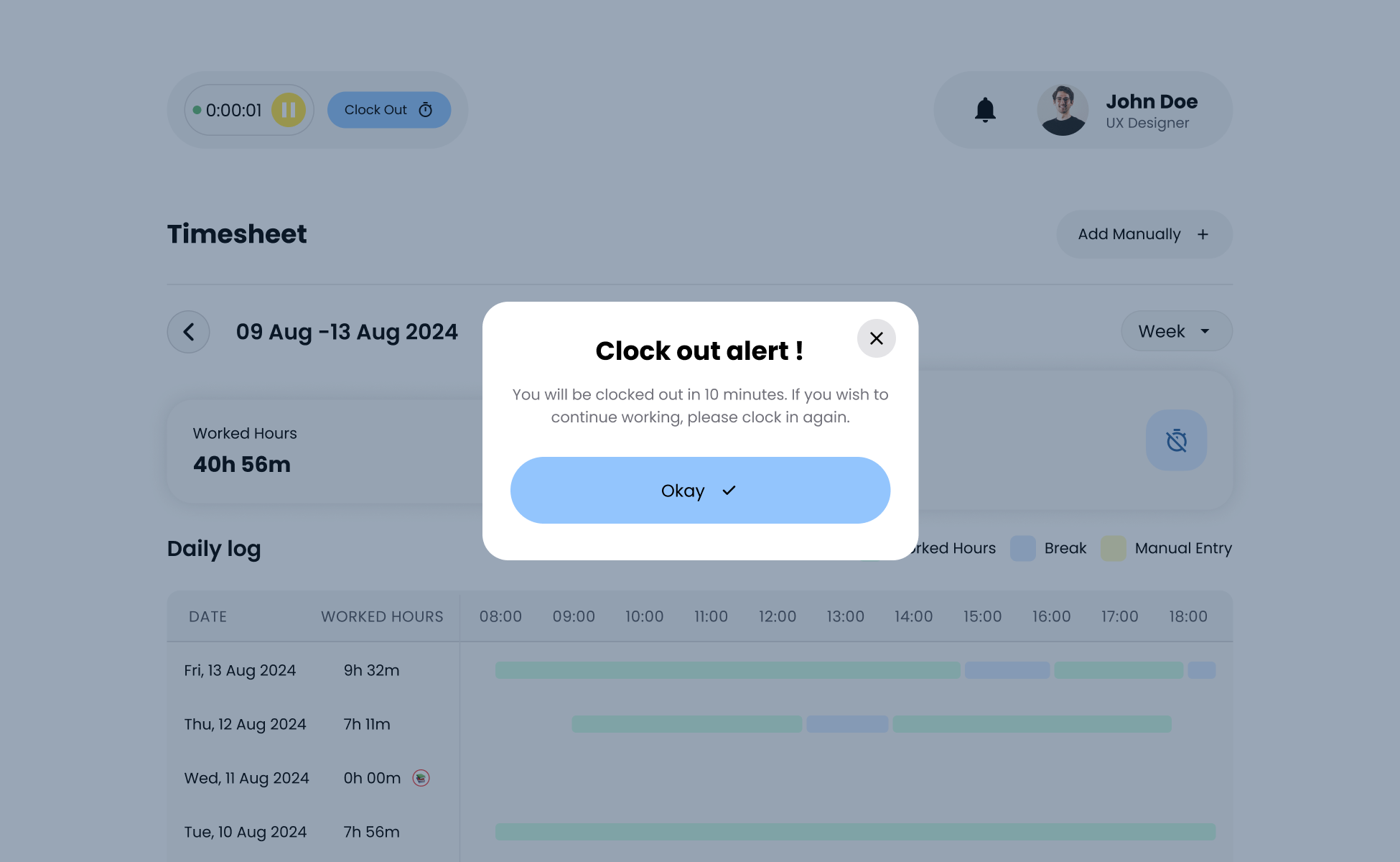
Automatic Clock-Out Notifications
If an employee forgets to clock out by midnight, the system will automatically log them out and prompt them to clock back in if they are still working.

Holistic View of Your Team’s Work Hours
Managers can view detailed analytics of the hours spent working and break times on a weekly, monthly, or custom basis.
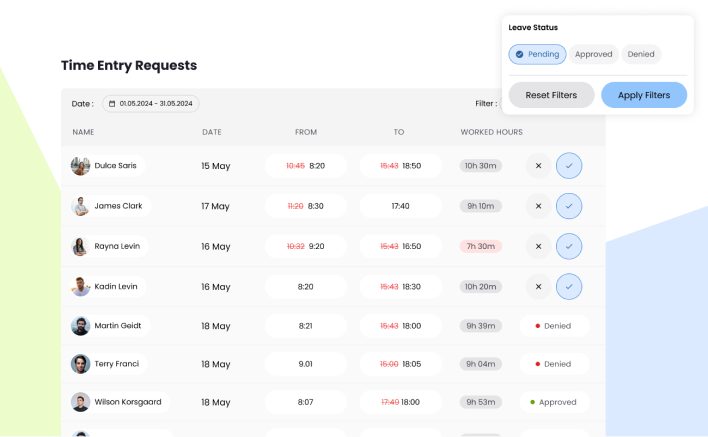
Simplified Timesheet Approval
Employees can request changes to their time entries if they miss logging hours or need to make corrections. Managers can review and approve or reject these requests, ensuring that all time records are accurate and up-to-date.
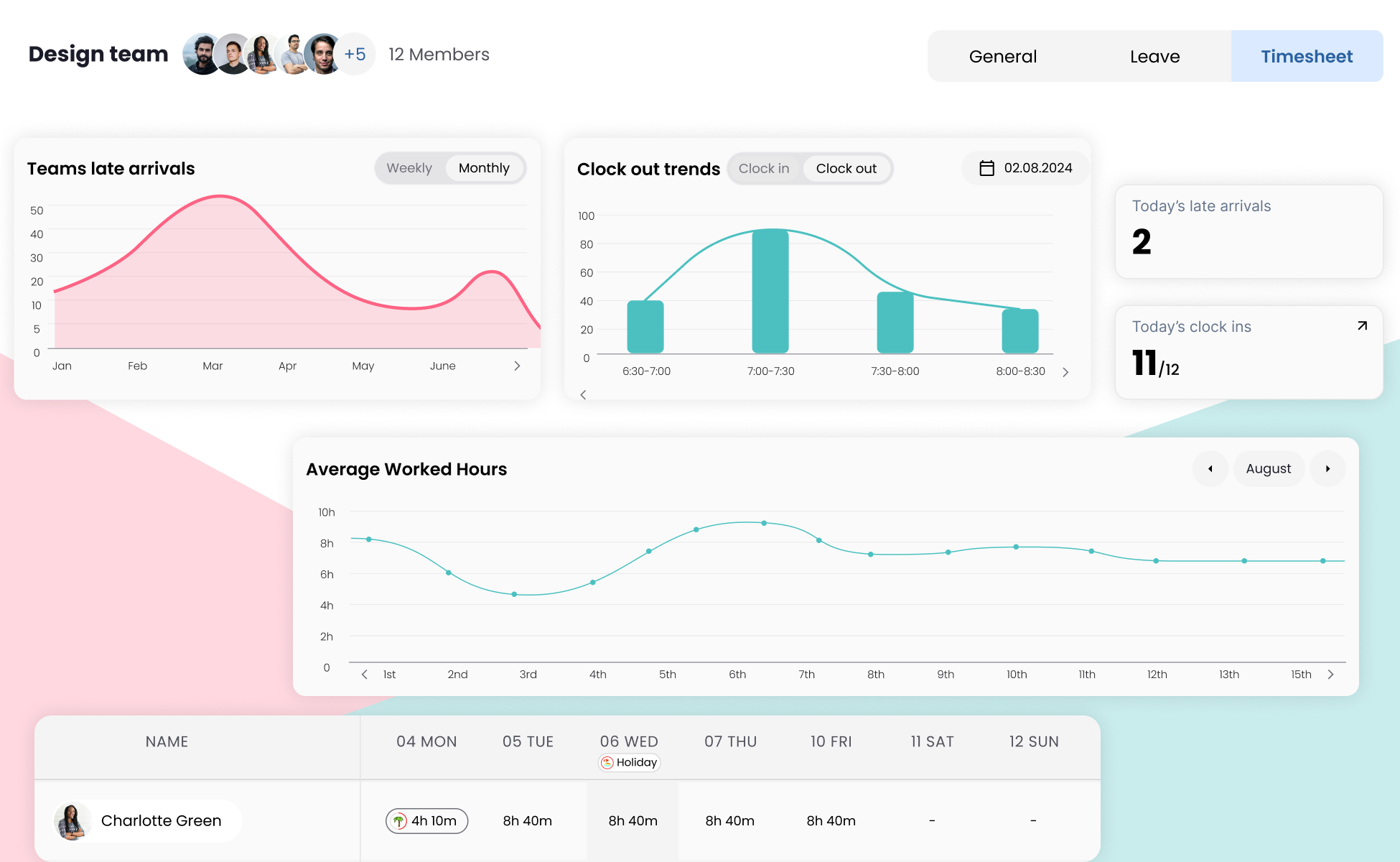
Detailed Attendance Reports
Generate attendance reports with ease. These reports provide valuable insights into attendance patterns, helping organizations identify trends and address any issues proactively.
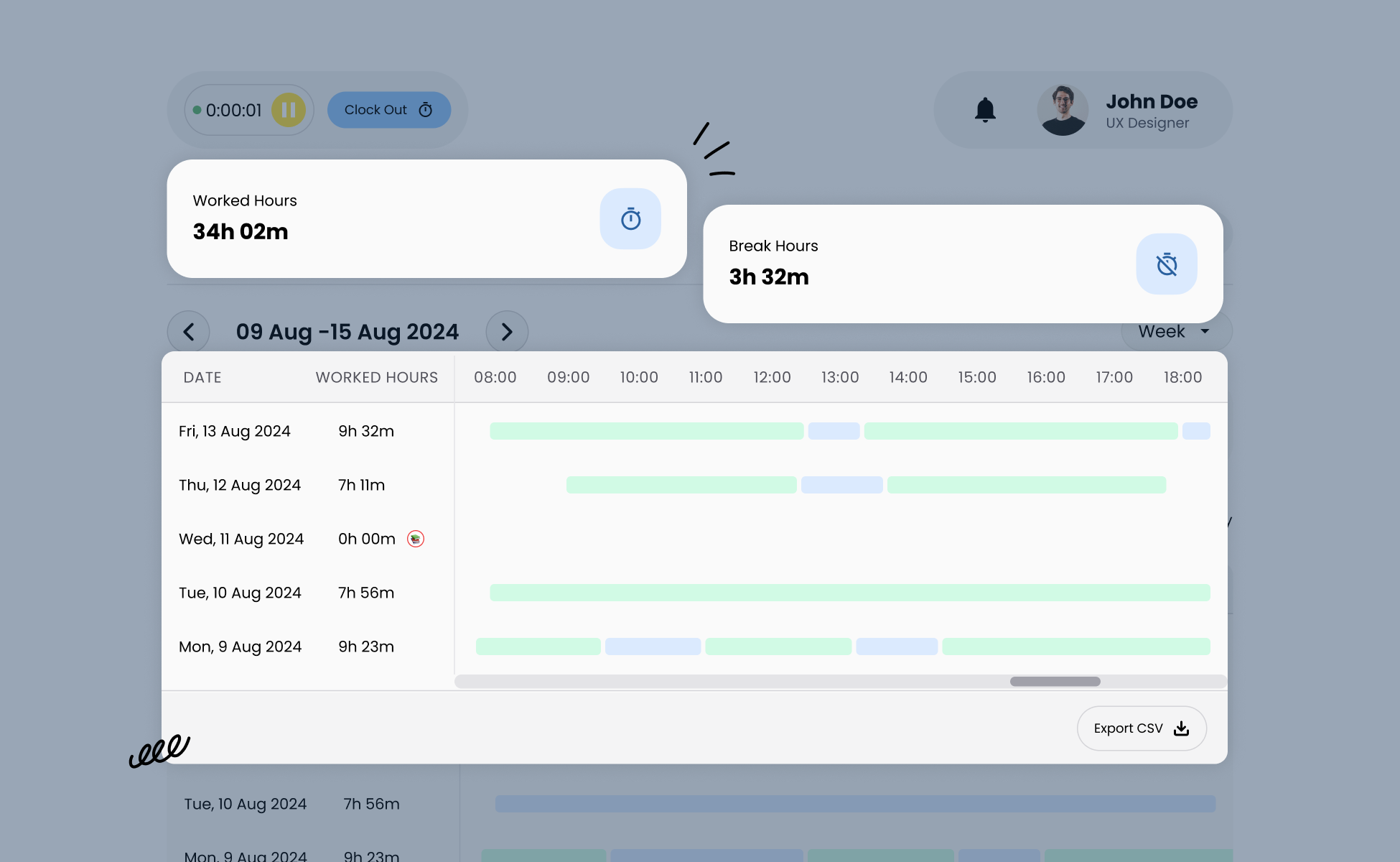
View Work Time Utilization
Employees can easily monitor their worked hours, breaks taken, and the number of manual entries, providing full transparency and helping them manage their workday effectively. Stay informed about your time usage, identify patterns, and make adjustments to enhance your productivity and work-life balance.